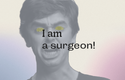Struggling to make the most of your revision time? These apps will give you a helping hand and keep you feeling ‘appy about your exams.
Through rigorous searching and testing, we’ve found the best apps that are out there to help you with revision (don’t worry - they’re all totally free!). Soon you’ll be wondering what you ever did without them!
Gojimo:
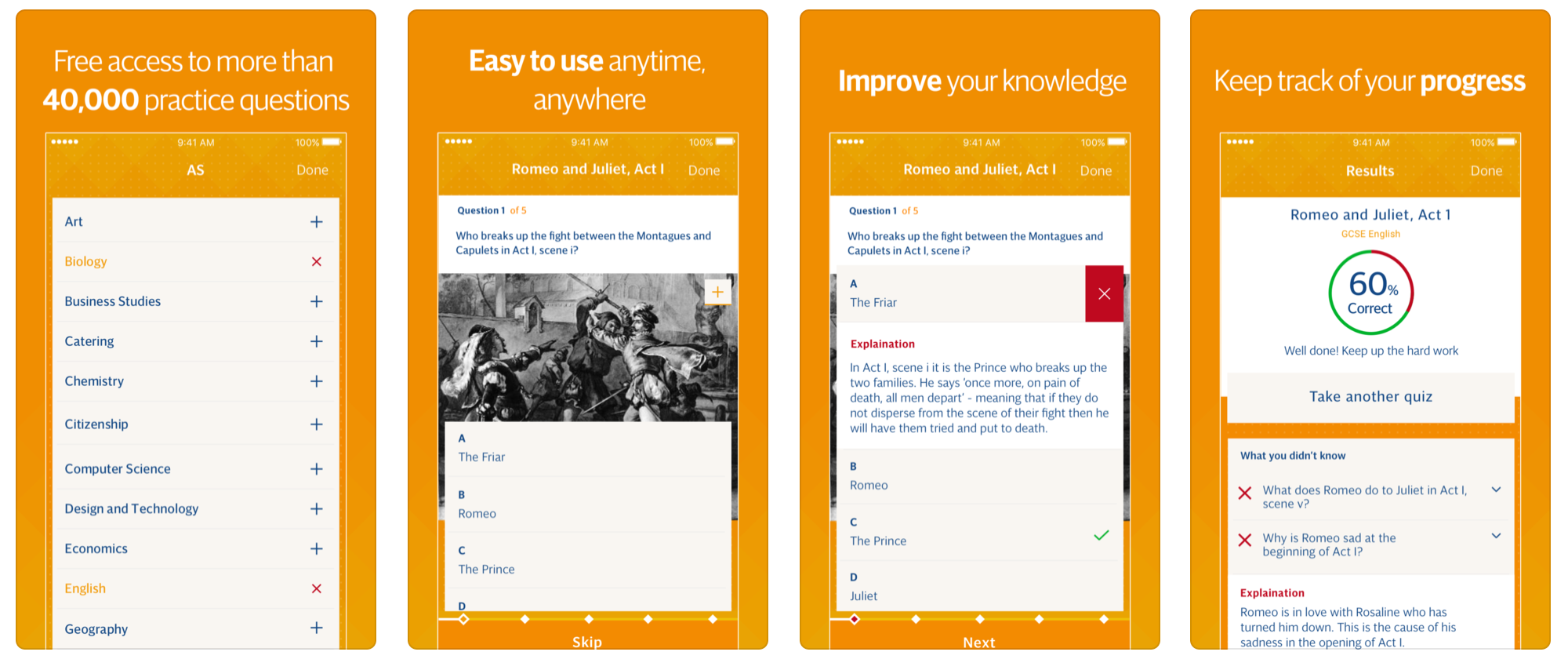
What does it do: Gojimo has rave reviews everywhere about how great it is for revision. It’s completely free and has access to over 40,000 practice questions (with 20 A-level subjects from exam boards such as AQA, CCEA, Edexcel, OCR and WJEC). Gojimo lets you play quizzes, track your progress, and check off each topic as you learn it. There’s even helpful advice on essay writing and coping with exam pressure.
Best features:
-
You can select the exact exam you need to revise for and it comes up with questions straight from the exam board and quizzes you - it’s CRAZY helpful.
-
You can track your progress and see your strengths and weaknesses.
-
When you get an answer right it comes up with more detailed information (you still learn even if you just guessed), and when you get an answer wrong, it comes up with the right answer and explains where you went wrong.
My Study Life:
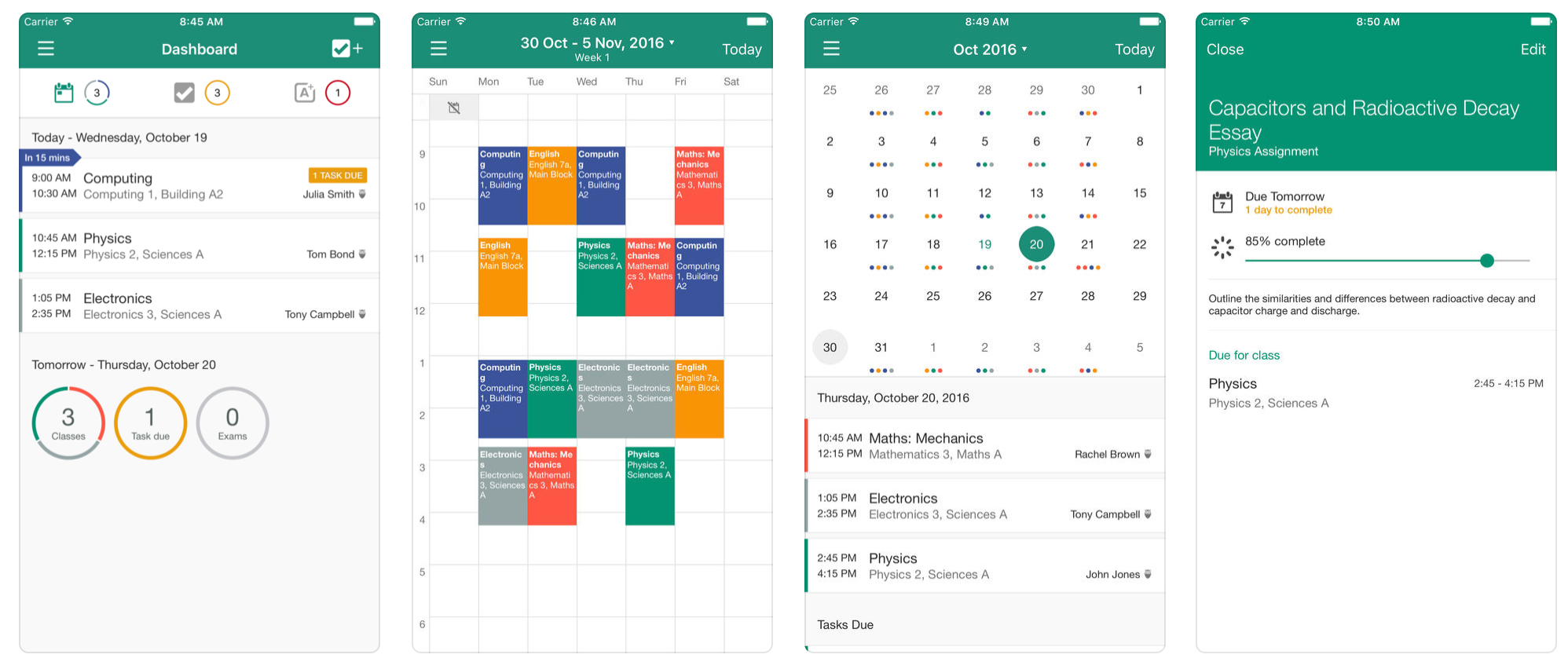
What does it do: At first glance, you might think My Study Life is a calendar and a to-do list, but it does a lot more than that. The calendar stores all your classes, deadlines, exams and holidays, and it won’t send you any reminders when you’re on holiday. It can also give you an overview of your entire day including classes, exams and all the tasks that are due soon. You’ll never miss a deadline again.
Best features:
-
Sends you reminders about incomplete tasks.
-
Allows you to specify how much of a task has been completed (instead of yes or no you can put 50% complete or 75% complete etc.).
-
You can assign your tasks to a specific exam.
Pomodoro Keeper:

What does it do: If you suffer from chronic procrastination then this is the perfect solution for you. The technique this app utilises is known as ‘pomodoro’ and it breaks down tasks into 25 minute intervals with 5 minute breaks. After 4 cycles, you take a longer break of 30 minutes to allow the information to sink in. The technique is effective in keeping you on task because it utilises ‘timeboxing’ (when you set aside a specific amount of time for a particular task). The visual countdown also helps you to keep focused.
Best features:
-
Lets you track your progress.
-
You can set yourself goals.
-
Utilises an effective technique.
Flashcards+:
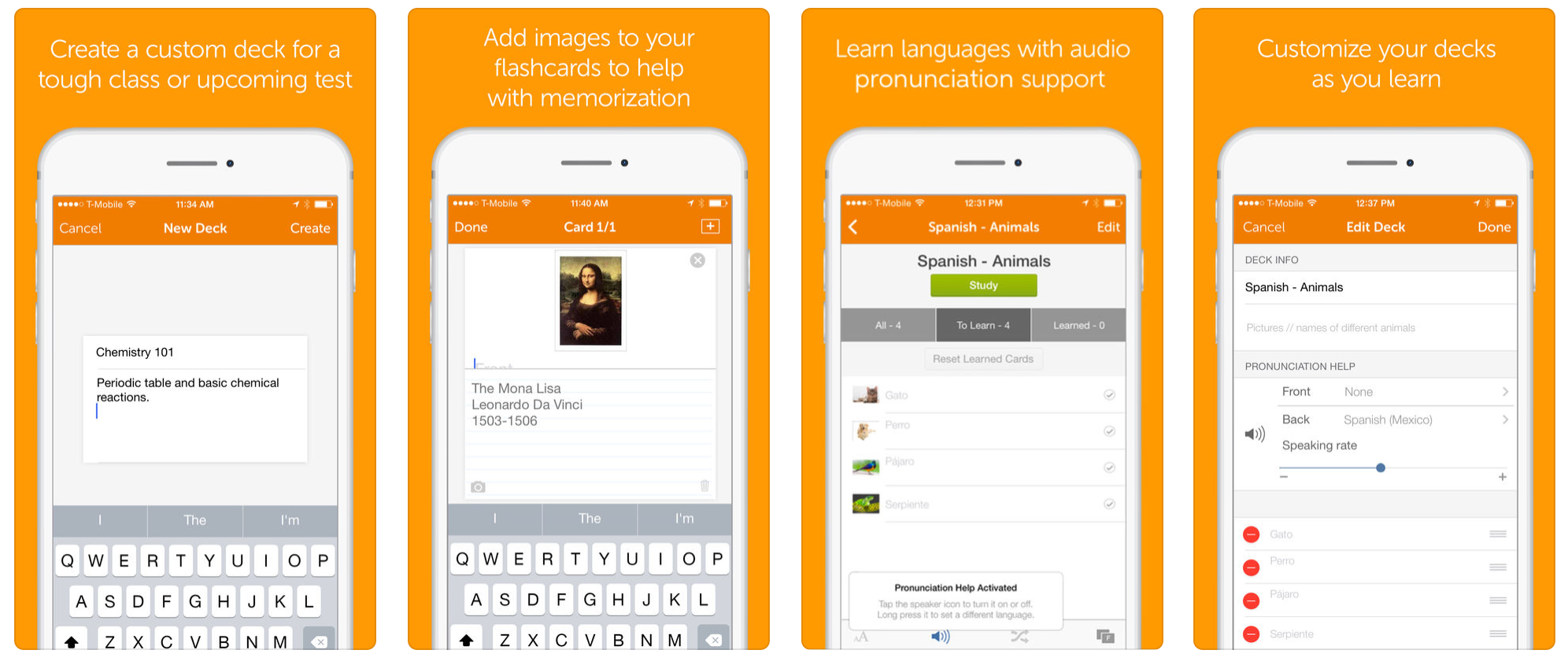
What does it do: Flashcards+ lets you create your own flashcards to help memorise important information for an upcoming exam. It’s great for learning languages and important dates. You can even customise it (e.g. slow down how fast a Spanish word is spoken).
Best features:
-
You can keep track of the cards you’ve learnt and only study the ones you haven’t yet mastered.
-
You can shuffle the deck and search for specific cards.
-
You can listen to pronunciation if you’re learning another language.
Cold Turkey:

What does it do: If you constantly find yourself scrolling through Facebook and looking at pictures of cute puppies when you should be working (we’ve all been there), then download this app now! You can enter an unlimited amount of websites that you want to block yourself from and you can even be really specific about what you don’t want to see e.g. you don’t have to block google but you can block yourself from googling ‘unicorns’. It’s painful to do but it has to be done in exam season! The blocked websites will be inaccessible for a specific period of time.
Best features:
-
It pulls up motivational quotes when you try and go to a blocked website (*types in Facebook* whether you think you can or think you can’t, you’re right - Henry Ford).
-
Even if you don’t want to block Facebook, you can block a specific user on Facebook to deal with other distractions (we see you stalking your ex...).
-
Conversely, you can block a website but allow a sub-category of that website to be accessed e.g. blocking Reddit but allowing access to reddit.com/r/getmotivated.
Alarmy (Sleep if u can)
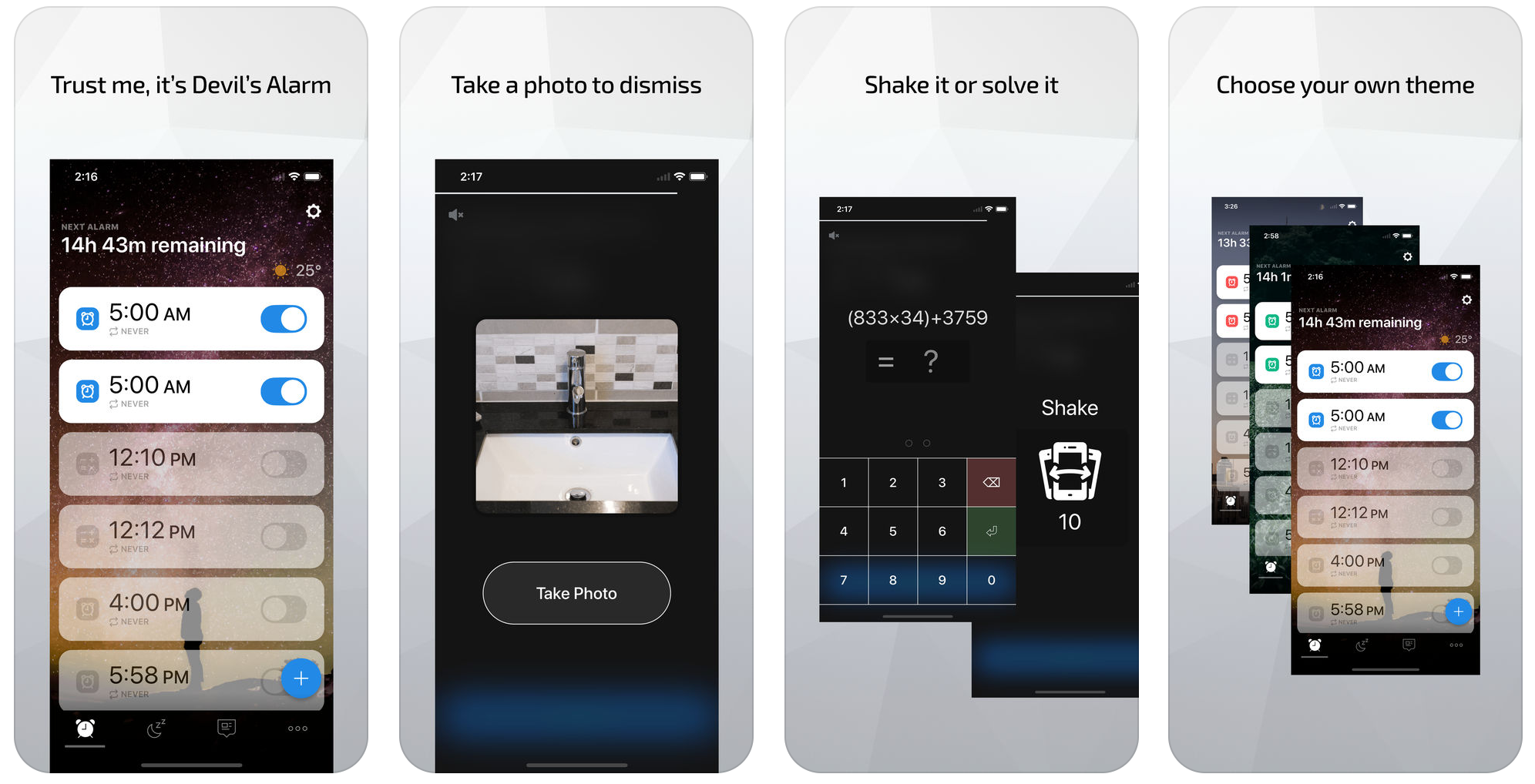
What does it do: It’s the world’s most annoying, but probably also the world’s best alarm clock. If you’re struggling to get up in the morning to get a head-start on revision then it’s a really good app to download. There are various different features and certain things you have to do to turn the alarm off. In ‘photo mode’ you can only turn the alarm off by taking a photo of a particular thing in your house, such as the kitchen sink. The alarm will only turn off when you’ve taken the photograph. In ‘shake mode’, you have to shake your phone to turn it off and in ‘math problem mode’, you have to solve a maths equation to turn it off.
Best features:
-
You can alternate between the different settings.
-
The ‘math problem’ setting gets your brain working straight away.
-
Having to take a picture in another room is really effective in getting you up.
Exam countdown:
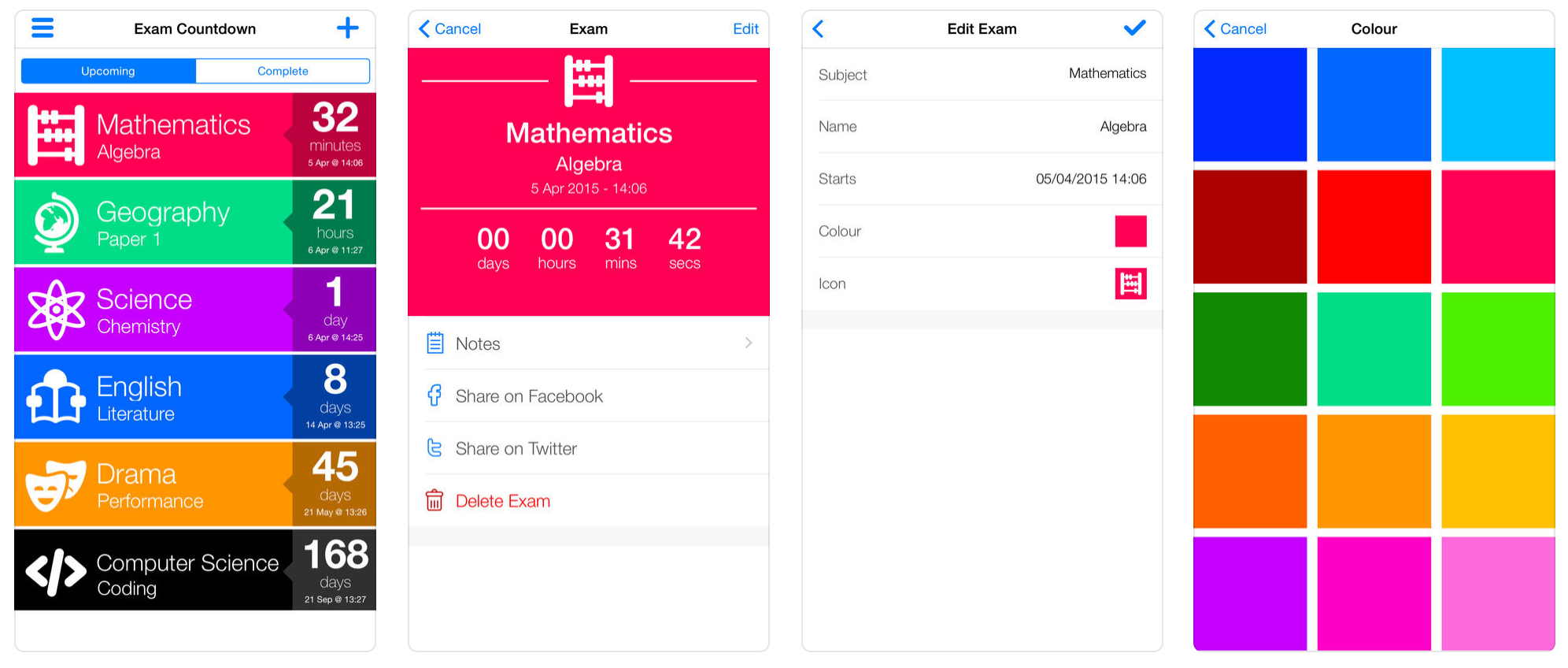
What does it do: We’ve all had a holiday countdown app and no, this one’s not as exciting and fun, but it’s time to get down to business.
Best features:
-
Helps you keep track of your upcoming exams.
-
Makes it clear what you should be revising for.
-
Helps to keep you focused.
What are you waiting for? Get downloading!
If you liked this article, we think you'll love:
- Getting Stuck into Revision: 9 Techniques That Actually Work.
- Revision Guide: How to Revise for A-levels